5. Web Scraping Using BeautifulSoup#
5.1. Introduction: Is Web Scraping Legal?#
Web scraping is the practice of downloading the raw HTML code that generates a website, and instead of parsing the code to display it like we do with a web browser whenever we navigate to a page, we dig through the code for data.
There are significant legal and ethical questions regarding web scraping. Right now, there is a court case - HiQ Labs vs. LinkedIn - that will establish whether and under what conditions web scraping is legal.
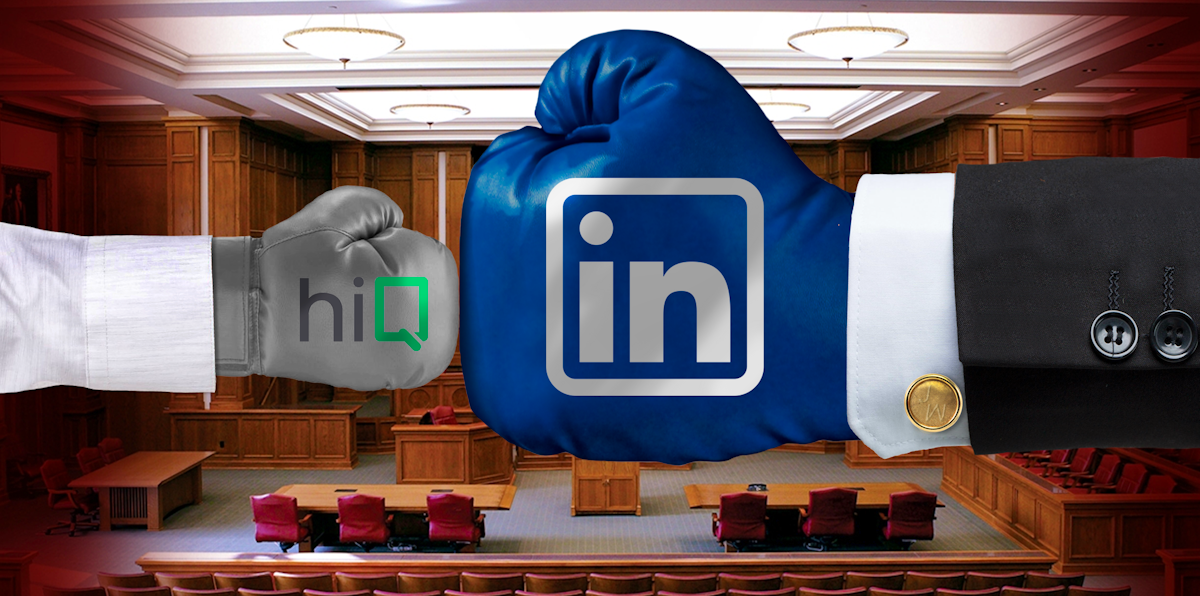
HiQ is a company that scraps data from individuals’ LinkedIn profiles to compile data to use to build models that predict whether employees will leave their positions for new jobs. They use the insights from these models to consult with businesses to reduce employee turnover. In 2017 LinkedIn issued a Cease and Desist order to HiQ and took steps to prevent anyone including HiQ from deploying scrapers on profiles. Because HiQ’s business model is entirely dependent on collecting data from LinkedIn profiles, this action by LinkedIn would have caused HiQ to go out of business. Instead, HiQ filed a lawsuit against LinkedIn in federal court. HiQ argued that user profiles contain data that are owned by the LinkedIn users themselves who intend to make that information public using the LinkedIn platform – and so, because the data owners are sharing their own data, HiQ should be able to access that data. LinkedIn argued that the HiQ’s scraping of user data amounts to theft, is a violation of the Consumer Fraud and Abuse Act, and violates LinkedIn users’ privacy.
In 2017 a federal district court issued an injunction that prevented LinkedIn from blocking HiQ’s scraping scripts. The case was appealed to the Circuit Court, where this injuction was upheld in 2019. In March 2020 LinkedIn filed for the case to be appealed to the U.S. Supreme Court. It is likely that this case will be decided at the highest level in the United States sometime in the next year. What the Supreme Court decides will have massive ramifications on the use of web scraping, data science, and on the tech industry at large. It will establish whether web scraping is legal, legal with restrictions, or illegal, and it will have implications for data ownership and the extent to which large tech companies control and own the data that exist on their platforms.
If this debate is interesting to you, here’s a longer, philosophically-oriented article about the virtues of web scraping for academic research: https://research.gold.ac.uk/6768/1/Marres_Weltrevede_Scraping_the_Social_draft.pdf
Even if scraping is legal, it might not be ethical. Scraping calls a server that is not designed for the transference of data the way an API is. As such, many repeated calls (from bots) to a website for the purpose of scraping data might overwhelm the server, keeping the website’s owners from being able to achieve their purpose for having the website. This article by James Densmore outlines some ethical considerations for scrapers and for website owners, and lays out the following code of conduct:
“I, the web scraper will live by the following principles:
If you have a public API that provides the data I’m looking for, I’ll use it and avoid scraping all together.
I will always provide a User Agent string that makes my intentions clear and provides a way for you to contact me with questions or concerns.
I will request data at a reasonable rate. I will strive to never be confused for a DDoS attack.
I will only save the data I absolutely need from your page. If all I need it OpenGraph meta-data, that’s all I’ll keep.
I will respect any content I do keep. I’ll never pass it off as my own.
I will look for ways to return value to you. Maybe I can drive some (real) traffic to your site or credit you in an article or post.
I will respond in a timely fashion to your outreach and work with you towards a resolution.
I will scrape for the purpose of creating new value from the data, not to duplicate it.
… . I, the site owner will live by the following principles:
I will allow ethical scrapers to access my site as long as they are not a burden on my site’s performance.
I will respect transparent User Agent strings rather than blocking them and encouraging use of scrapers masked as human visitors.
I will reach out to the owner of the scraper (thanks to their ethical User Agent string) before blocking permanently. A temporary block is acceptable in the case of site performance or ethical concerns.
I understand that scrapers are a reality of the open web.
I will consider public APIs to provide data as an alternative to scrapers.”
In general, while scraping appears to exist in a legal and ethical grey area, there is a lot of litigation and many arguments that suggest that once information is posted publically on a website, that there is no longer an expectation of privacy, and the data is open for anyone to use. But be careful when you use web scraping! If there IS an expectation of privacy, such as for any website with a password or other restrictions on access, then the legality and ethics of web scraping are much more dubious. If an API is available, it’s available for a reason, and it’s the correct ethical decision to use the API instead of scraping. Use care and judgment.
5.2. How Websites Prevent You From Scraping#
This discussion follows the excellent overview by a Stack Overflow and GitHub contributor with the username JonasCz (I wish I knew this user’s real name!) on how to prevent web scraping.
To understand the restrictions and challenges you will encounter when scraping data, put yourself in the position of a website’s owner:
If you own and maintain a website, there are many reasons why you might want to prevent web scraping bots from accessing the data on your website. Maybe the bots will overload the traffic to your site and make it impossible for your website to work as you intend. You might be running a business through this website and sharing the data in mass transfers would undercut your business. For whatever reason, you are now faced with a challenge: how to you prevent automated scraping of the data on your webpage while still allowing individual customers to view your website?
Web scraping will require issuing HTTP requests to a particular web address with a tool like requests, sometimes many times in a short period. Every HTTP request is logged by the server that receives the request, and these logs contain the IP address of the entity making the request. If too many requests are made by the same IP address, the server can block that IP address. The coding logic to automatically identify and block overactive IP addresses is simple, so many websites include these security measures. Some blocks are temporary, placing a rate limit on these requests to slow down the scrapers, and some blocks reroute scrapers through a CAPTCHA (which stands for “Completely Automated Test to Tell Computers and Humans Apart”) to prevent robots like a scraper from accessing the website. JonasCz recommends that these security measures look at other factors as well: the speed of actions on the website, the amount of data requested, and other factors that can identify a user when the IP address is masked.
Stronger gates, such as making users register for a username and password with email confirmation to use your website, are effective against scraping bots. But they also turn away individuals who wouldn’t want to jump through those hoops. Saving all text as images on your server will prevent bots from accessing the text very easily, but it makes the website harder to use and violates regulations that protect people with disabilities.
Instead, JonasCz recommends building your website in a way that never reveals the entirety of the data you own, and never reveals the private API endpoints you use to display the data. Also, web scrapers are fragile: they are built to pull data from the specific HTML structure of a particular website. Changing the HTML code frequently or using different versions of the code based on geographic location will break the scrapers that are built for that code. JonasCz also suggests adding “honeypot” links to the HTML code that will not be displayed to legitimate users but will be followed by scrapers that recursively follow links, and taking action against the agents that follow these links: block their IP addresses, require a CAPTCHA, or deliver fake data.
One important piece of information in a request is the user agent header (which we discuss in more detail below). JonasCz recommends looking at this information and blocking requests when the user agent is blank or matches information from agents that have previously been identified as malicious bots.
Understanding the steps you would take to protect your data from bots if you owned a website, you should have greater insight into why a web scraping endeavor may fail. Your web scraper might not be malicious, but might still violate the rules that the website owner setup to guard against bots. These rules are usually listed explicitly in a file on the server, usually called robots.txt. Some tips for reading and understanding a robots.txt file are here: https://www.promptcloud.com/blog/how-to-read-and-respect-robots-file/
For example, in this document we will be scraping data on the playlist of a radio station from https://spinitron.com/. This website has a robots.txt file here: https://spinitron.com/robots.txt, which reads:
User-agent: *
Crawl-delay: 10
Request-rate: 1/10
The User-agent: * line tells us that the next two lines apply to all user agent strings. Crawl-delay: 10 places a limit on the frequency with which our scraper can make a request from this website. In this case, individual requests must be made 10 second apart. Request-rate: 1/10 tells us that our scraper is only allowed to access one page every 10 seconds, and that we are not allowed to make requests from more than one page at the same time.
5.3. Using requests with a User Agent Header#
As the articles by James Densmore and JonasCz described, requests are much more likely to get blocked by websites if the request does not specify a header that contains a user agent. An HTTP header is a parameter that gets sent along with the HTTP request that contains metadata about the request. A user agent header contains contact and identification information about the person making the request. If there is any issue with your web scraper, you want to give the website owner a chance to contact you directly about that problem. If you do not feel comfortable being contacted by the website’s owner, you should reconsider whether you should be scraping that website.
Fortunately, it is straightforward to include headers in a GET request using requests: just use the headers argument. First, we import the relevant libraries:
import numpy as np
import pandas as pd
import requests
In module 4 we issued GET requests from the Wikipedia API as an example.
r = requests.get("https://en.wikipedia.org/w/api.php")
r
<Response [200]>
To add a user agent string, I use the following code:
headers = {'user-agent': 'Kropko class example (jkropko@virginia.edu)'}
r = requests.get("https://en.wikipedia.org/w/api.php", headers = headers)
r
<Response [200]>
What information needs to go into a user agent header? Different resources have different information about that. According to Amazon Web Services, a user agent should identify your application, its version number, and programming language. So a user agent should look like this:
headers = {'user-agent': 'Kropko class example version 1.0 (jkropko@virginia.edu) (Language=Python 3.8.2; Platform=Mac OSX 10.15.5)'}
r = requests.get("https://en.wikipedia.org/w/api.php", headers = headers)
r
<Response [200]>
Including a user agent is not hard, and it goes a long way towards alleviating the anxieties that website owners have about dealing with your web scraping code. It is a good practice to cultivate into a habit.
5.4. Using BeautifulSoup() (Example: WNRN, Charlottesville’s Legendary Radio Station)#
WNRN is a legendary radio station, and it’s based right here in Charlottesville at 91.9 FM (and streaming online at www.wnrn.org). It’s commercial-free, with only a few interruptions for local nonprofits to tell you about cool things happening in town. They play a mix of new and classic alternative rock and R&B. They emphasize music for bands coming to play at local venues. And they play the Grateful Dead on Saturday mornings. You should be listening to WNRN!

The playlist of the songs that WNRN has played in the last few hours is here: https://spinitron.com/WNRN/. I want to scrape the data off this website. I also want to scrape the data off of the additional playlists that this website links to, to collect as much data as possible. Our goal in this example is to create a dataframe of each song WNRN has played, the artist, the album, and the time each song was played.
The process involves four steps:
Download the raw text of the HTML code for the website we want to scrape using the
requestslibrary.Use the
BeautifulSoup()function from thebs4library to parse the raw text so that Python can understand, search through, and operate on the HTML tags from string.Use methods associated with
BeautifulSoup()to extract the data we need from the HTML code.Place the data into a
pandasdata frame.
5.4.1. Downloading and Understanding Raw HTML#
For this example, I first download the HTML that exists on https://spinitron.com/WNRN using the requests.get() function. To be ethical and to help this website’s owners know that I am not a malicious actor, I also specify a user agent string.
url = "https://spinitron.com/WNRN"
headers = {'user-agent': 'Kropko class example (jkropko@virginia.edu)'}
r = requests.get(url, headers=headers)
r
<Response [200]>
The raw HTML code contains a series of text fragments that look like this,
<tag attribute="value"> Navigable string </tag>
where tag, attribute, "value", and Navigable string are replaced by specific parameters and data that control the content and presentation of the webpage that gets displayed in a web browser. For example, here are the first 1000 characters of the raw text from WNRN’s playlist:
print(r.text[0:1000])
<!doctype html><html lang="en">
<head>
<meta charset="utf-8">
<meta http-equiv="X-UA-Compatible" content="IE=edge">
<meta name="viewport" content="width=device-width, initial-scale=1,maximum-scale=1">
<title>WNRN – Independent Music Radio</title>
<meta name="description" content="A member-supported, independent music radio station broadcasting from the Blue Ridge to the Bay across Virginia—Richmond, Hampton Roads, Roanoke, Charlottesville, Lynchburg, Nelson County, Williamsburg, and The Shenandoah Valley.">
<meta name="csrf-param" content="_csrf">
<meta name="csrf-token" content="mWlJCHwF8YUborIOtauYOpB0C3NivG90a3E9X3GTyWjQEB5pLWykyC7WgHzj0d1Z9EZPMC3dJ0JbNFM-QMX-EQ==">
<meta property="og:url" content="/WNRN/">
<meta property="og:title" content="WNRN – Independent Music Radio">
<meta property="og:description" content="A member-supported, independent music radio station broadcasting from the Blue Ridge to the Bay across Virgi
Tags specify how the data contained within the page are organized and how the visual elements on this page should look. Tags are designated by opening and closing angle braces, < and >. In the HTML code displayed above, there are tags named
<html>, which tells browsers that the following code is written in HTML,<meta>, which defines metadata in the document that help govern how the output shold be displayed in the browser,<title>, which sets the title of the document, and<link>, which pulls data or images from external resources for later use.
To see what other HTML tags do, look at the list on https://www.w3schools.com/TAGs/.
In some cases the tag operates on the text that immediately follows, and a closing tag </tag> frames the text that gets operated on by the tag. The text in between the opening and closing tag is called the navigable string. For example, the tag <title>WNRN – Independent Music Radio</title> specifies that “WNRN – Independent Music Radio”, and only this string, is the title.
Some tags have attributes, which are arguments listed inside an opening tag to modify the behavior of that tag or to attach relevant data to the tag. The first <html> tag listed above contains an attribute lang with a value "en" that specifies that this document contains HTML code in English.
5.4.2. Parsing Raw HTML Using BeautifulSoup()#
The requests.get() function only downloads the raw text of the HTML code, but it does not yet understand the logic and organization of the HTML code. Getting Python to register text as a particular coding standard is called parsing the code. We’ve parsed code into Python before with JSON data. We used requests.get() to download the JSON formatted data, but we needed json.loads() to parse the data in order to be able to navigate the branches of the JSON tree.
There are two widely used Python libraries for parsing HTML data: bs4 which contains the BeautifulSoup() function, and selenium. BeautifulSoup() works with raw text, but cannot access websites themselves (we use requests.get() for that). In order to access the data on a website, the data needs to be visible in the raw HTML that requests.get() returns. If there are measures taken by a website to hide that data, possibly by calling server-side Javascript to populate data fields, or by saving data as image files, then we won’t be able to access the data with an HTML parser. selenium has more features to extract more complicated data and circumvent anti-scraping measures, such as taking a screenshot of the webpage in a browser and using optical character recognition (OCR) to pull data directly from the image. However, selenium requires each request to be loaded in a web browser, so it can be quite a bit slower than BeautifulSoup(). If you are interested in learning how to use selenium, see this guide: https://selenium-python.readthedocs.io/. Here we will be using BeautifulSoup().
First I import the BeautifulSoup() function:
from bs4 import BeautifulSoup
To use it, we pass the .text attribute of the requests.get() output from https://spinitron.com/WNRN to BeautifulSoup() (which I saved as r.text above). This function can parse either HTML or XML code, so the second argument should specify HTML:
wnrn = BeautifulSoup(r.text, 'html')
Now that the https://spinitron.com/WNRN source code is registered as HTML code in Python, we can begin executing commands to navigate the organizational structure of the code and extract data.
5.4.4. Constructing a Data Frame from HTML Data#
Next we need to place these data into a clean data frame. For that, we will need to keep the valid data while dropping the HTML tags. We stored the tags with the artists, songs, albums, and times in separate lists. Every name is stored as a navigable string in the HTML tags, so to extract these names we need to loop across the elements of the list. The simplest loop for this task is called a list comprehension, which has the following syntax:
newlist = [ expression for item in oldlist if condition ]
In this syntax, we are creating a new list by iteratively performing operations on the elements of an existing list (oldlist). item is a token that we will use to represent one item of the existing list. expression is the same Python code we would use on a single element of the existing list, except we replace the name of the element with the token defined with item. Finally condition is an optional part of this code which sets a filter by which only certain elements of the old list are transformed and placed into the new list (there’s an example of conditioning in a comprehension loop in the section on spiders).
For example, to extract the navigable string from every element of artistlist, we can set item to a, expression to a.string, and list to artistlist:
artists = [a.string for a in artistlist]
artists
['Old Crow Medicine Show',
'The Beths',
'Feist',
'Pulp',
'Laufey',
'R.E.M.',
'Leon Bridges',
'Nathaniel Rateliff & The Night Sweats',
'The Smiths',
'Momma',
'Hannah Cohen',
'Jenny Lewis',
'Yndling',
'Monobloc',
'David Gray',
'Squeeze',
'MRCY',
'Rachel Chinouriri',
'Dinosaur Jr.',
'Trombone Shorty',
'Japanese Breakfast',
'Matt Berninger',
'Caroline Spence',
'Electric Light Orchestra',
'Wishy',
'Lord Huron',
'Angie McMahon',
'Inhaler',
'Bon Iver',
'The Velvet Underground and Nico',
'Birdtalker',
'Kacey Musgraves',
'Sharp Pins',
'Billy Strings',
'Quilt',
'Caamp',
'BADBADNOTGOOD & V.C.R',
'Peter Bjorn and John',
'Hurray For The Riff Raff',
'Arny Margret',
'Bahamas',
'Snacktime f/ Devon Gilfillian',
'Neil Young',
'Fiona Apple',
'Phosphorescent',
'S.G. Goodman',
'Orla Gartland',
'The War on Drugs',
'James Bay f/ Jon Batiste',
'Tunde Adebimpe',
'Spectator Bird',
'De La Soul',
'Billie Marten',
'The Head & The Heart',
'Hop Along',
'Panchiko',
'Flock Of Dimes',
'INXS',
'Loaded Honey',
'Ben Harper',
"I'm With Her",
'Peach Pit',
'49 Winchester',
'Neiked & Portugal. The Man',
'flipturn',
'Middle Kids',
'King Gizzard & The Lizard Wizard',
'John Butler',
'Brandi Carlile',
'Gold Connections',
'The Breeders',
'Watchhouse',
'Man/Woman/Chainsaw',
'The Hold Steady',
'G. Love and Special Sauce',
'Cardinals',
'Alison Krauss & Union Station',
'The Sherman Holmes Project',
'Will Worden',
'Dope Lemon',
'Faye Webster',
'Johnny Delaware',
'Van Morrison',
'The Vices',
'Lewis OfMan (feat. Empress Of)',
'Tune-Yards',
'Counting Crows',
'A Tribe Called Quest',
'Tennis',
'Deep Sea Diver',
'Beirut',
'Goose',
'Leon Bridges',
'Joe Jackson',
'HAIM',
'Lucy Dacus f/ Hozier',
'Palmyra',
'Bruce Springsteen',
'Marc Broussard',
'Girl and Girl',
'Hannah Cohen',
'John Prine',
'Grace Potter',
'Matt Andersen',
'Webb Wilder',
'Pete Yorn',
'Esther Rose',
'Lucius',
'Julien Baker & TORRES',
'Big Star',
'Chris Knight',
'Shinyribs',
'My Morning Jacket',
'The Cure',
'Caamp',
'Rosanne Cash',
'Car Seat Headrest',
'Southern Avenue',
'Phoebe Bridgers',
'Jade Bird',
'Charles Wesley Godwin',
'Yeah Yeah Yeahs',
'Laufey',
'Arny Margret',
'Seth Walker',
'Oracle Sisters',
'Momma',
'Day Wave',
'Willie Nelson f/ Rodney Crowell',
'Tunde Adebimpe',
'Gillian Welch',
'Death Cab for Cutie',
'Maggie Rogers & Sylvan Esso',
'Yndling',
'Josh Ritter',
'Big Thief',
'Zach Top f/ Billy Strings',
'Los Lobos',
'Noeline Hofmann',
'MRCY',
"I'm With Her",
'R.E.M.',
'The Bug Club']
Likewise, we extract the navigable strings for the songs, albums, and times:
songs = [a.string for a in songlist]
albums = [a.string for a in albumlist]
times = [a.string for a in timelist]
Finally, to construct a clean data frame, we create a dictionary that combines these lists and passes this dictionary to the pd.DataFrame() function:
mydict = {'time':times,
'artist':artists,
'song':songs,
'album':albums}
wnrn_df = pd.DataFrame(mydict)
wnrn_df
| time | artist | song | album | |
|---|---|---|---|---|
| 0 | 5:02 PM | Old Crow Medicine Show | Methamphetamine | Live at the Ryman |
| 1 | 4:58 PM | The Beths | A Real Thing | (Single) |
| 2 | 4:54 PM | Feist | I Feel It All | The Reminder |
| 3 | 4:51 PM | Pulp | Spike Island | More |
| 4 | 4:45 PM | Laufey | Silver Lining | (Single) |
| ... | ... | ... | ... | ... |
| 138 | 6:22 AM | Noeline Hofmann | Lightning in July (Prairie Fire) | Purple Gas |
| 139 | 6:20 AM | MRCY | Wandering Attention | Volume 2 |
| 140 | 6:15 AM | I'm With Her | Ancient Light | Wild and Clear and Blue |
| 141 | 6:10 AM | R.E.M. | Nightswimming | Automatic for the People |
| 142 | 6:03 AM | The Bug Club | Jealous Boy | Very Human Features |
143 rows × 4 columns
5.5. Building a Spider#
At the bottom of the WNRN playlist on https://spinitron.com/WNRN/ there are links to older song playlists. Let’s extend our example by building a spider to capture the data that exists on these links as well. A spider is a web scraper that follows links on a page automatically and scrapes from those links as well.
I look at the page source for these links, and find that they are contained in a <div class="recent-playlists"> tag. I start by finding this tag. As there’s only one occurrence, I can use .find() instead of .find_all():
recent = wnrn.find("div", "recent-playlists")
recent
<div class="recent-playlists">
<h4>Recent</h4>
<div class="grid-view" id="w2"><div class="summary"></div>
<table class="table table-bordered table-narrow"><tbody>
<tr data-key="0"><td class="show-time">5:00 AM</td><td></td><td><strong><a href="/WNRN/pl/20656821/WNRN-5-15-25-5-01-AM">WNRN 5/15/25, 5:01 AM</a></strong> with <a href="/WNRN/dj/104061/WNRN">WNRN</a></td></tr>
<tr data-key="1"><td class="show-time">4:00 AM</td><td></td><td><strong><a href="/WNRN/pl/20656630/WNRN-5-15-25-4-00-AM">WNRN 5/15/25, 4:00 AM</a></strong> with <a href="/WNRN/dj/104061/WNRN">WNRN</a></td></tr>
<tr data-key="2"><td class="show-time">8:00 PM</td><td></td><td><strong><a href="/WNRN/pl/20655184/WNRN">WNRN</a></strong> (Music)</td></tr>
<tr data-key="3"><td class="show-time">6:00 PM</td><td></td><td><strong><a href="/WNRN/pl/20654657/World-Caf%C3%A9">World Café</a></strong> (Music) with <a href="/WNRN/dj/179987/Raina-Douris-and-Stephen-Kallao">Raina Douris and Stephen Kallao</a></td></tr>
<tr data-key="4"><td class="show-time">6:00 AM</td><td></td><td><strong><a href="/WNRN/pl/20652238/WNRN">WNRN</a></strong> (Music)</td></tr>
</tbody></table>
</div></div>
Notice that all of the addresses we need are contained in <a> tags. We can extract these <a> tags with .find_all():
recent_atags = recent.find_all("a")
recent_atags
[<a href="/WNRN/pl/20656821/WNRN-5-15-25-5-01-AM">WNRN 5/15/25, 5:01 AM</a>,
<a href="/WNRN/dj/104061/WNRN">WNRN</a>,
<a href="/WNRN/pl/20656630/WNRN-5-15-25-4-00-AM">WNRN 5/15/25, 4:00 AM</a>,
<a href="/WNRN/dj/104061/WNRN">WNRN</a>,
<a href="/WNRN/pl/20655184/WNRN">WNRN</a>,
<a href="/WNRN/pl/20654657/World-Caf%C3%A9">World Café</a>,
<a href="/WNRN/dj/179987/Raina-Douris-and-Stephen-Kallao">Raina Douris and Stephen Kallao</a>,
<a href="/WNRN/pl/20652238/WNRN">WNRN</a>]
The resulting list contains the web endpoints we need, and also some web endpoints we don’t need: we want the URLs that contain the string /pl/ as these are playlists, and we want to exclude the URLs that contain the string /dj/ as these pages refer to a particular DJ. We need a comprehension loop that loops across these elements, extracts the href attribute of the entries that include /pl/, and ignore the entries that include /dj/. We again use this syntax:
newlist = [ expression for item in oldlist if condition ]
In this case:
newlist is a list containing the URLs we want to direct our spider to. I call it
urls.item is one element of
recent_atags, which I will callpl.expression is code that extracts the web address from the
hrefattribute of the<a>tag, so here the code would bepl['href'].Finally, condition is a logical statement that should be
Trueif the web address contains/pl/andFalseif the web address contains/dj/. Here, the conditional statement should beif "/pl/" in pl['href']. This code will look for the string"/pl/"inside the string called bypl['href']and returnTrueorFalsedepending on whether this string is found.
Putting all this syntax together gives us our list of playlist URLs:
wnrn_url = [pl['href'] for pl in recent_atags if "/pl/" in pl['href']]
wnrn_url
['/WNRN/pl/20656821/WNRN-5-15-25-5-01-AM',
'/WNRN/pl/20656630/WNRN-5-15-25-4-00-AM',
'/WNRN/pl/20655184/WNRN',
'/WNRN/pl/20654657/World-Caf%C3%A9',
'/WNRN/pl/20652238/WNRN']
First, we need to collect all of the code we created above to extract the artist, song, album, and play times from the HTML code. We define a function that does all of this work. We specify one argument for this function, the URL, so that all the function needs is the URL and it can output a clean dataframe. I name the function wnrn_spider():
def wnrn_spider(url):
"""Perform web scraping for any WNRN playlist given the available link"""
headers = {'user-agent': 'Kropko class example (jkropko@virginia.edu)'}
r = requests.get(url, headers=headers)
wnrn = BeautifulSoup(r.text, 'html')
artistlist = wnrn.find_all("span", "artist")
songlist = wnrn.find_all("span", "song")
albumlist = wnrn.find_all("span", "release")
timelist = wnrn.find_all("td", "spin-time")
artists = [a.string for a in artistlist]
songs = [a.string for a in songlist]
albums = [a.string for a in albumlist]
times = [a.string for a in timelist]
mydict = {'time':times, 'artist':artists, 'song':songs, 'album':albums}
wnrn_df = pd.DataFrame(mydict)
return wnrn_df
We can pass any of the URLs we collected to our function and get the other playlists. We will have to add the domain “https://spinitron.com” to the beginning of each of the URLs we collected:
wnrn2 = wnrn_spider('https://spinitron.com/' + wnrn_url[0])
wnrn2
| time | artist | song | album | |
|---|---|---|---|---|
| 0 | 5:01 AM | Blue Rodeo | Til I am Myself Again | Casino |
| 1 | 5:05 AM | Alison Krauss & Union Station | Richmond on the James | Arcadia |
| 2 | 5:08 AM | Turnpike Troubadours | Ruby Ann | The Price of Admission |
| 3 | 5:11 AM | Pixies | Here Comes Your Man | Doolittle |
| 4 | 5:15 AM | Wilder Woods f/ The War & Treaty | Be Yourself | (Single) |
| 5 | 5:18 AM | Hurray For The Riff Raff | Pyramid Scheme | (Single) |
| 6 | 5:21 AM | Nilufer Yanya | Cold Heart | (Single) |
| 7 | 5:25 AM | Old 97's | King of All of the World | Satellite Rides |
| 8 | 5:28 AM | Father John Misty | Nancy from Now On | Fear Fun |
| 9 | 5:35 AM | Jungle | Keep Me Satisfied | (Single) |
| 10 | 5:39 AM | Billy Strings | Be Your Man | Highway Prayers |
| 11 | 5:43 AM | Jesse Daniel | My Time Is Gonna Come | Son of the San Lorenzo |
| 12 | 5:47 AM | Luvcat | Love & Money | (Single) |
| 13 | 5:51 AM | Lord Huron | Nothing I Need | (Single) |
| 14 | 5:55 AM | Robert Earl Keen | Over the Waterfall | Picnic |
| 15 | 5:59 AM | David Bromberg Band | I Like to Sleep Late in the Morning | Midnight On The Water |
Our goal here is to loop across all the URLs we collected, extract the data in a clean data frame, and append these data frames together to construct a longer playlist. To do that, we will use a for loop, which has the following syntax:
for index in list:
expressions
This syntax is similar to the syntax we used to build a comprehension loop. list is an existing list, and index stands in for one element of this list. For each element of the list, we execute the code contained in expressions, which can use the index.
For our spider, we will use the following steps:
We take the data we already scraped from https://spinitron.com/WNRN (saved as
wnrn_df) and clone it as a new variable namedwnrn_total_playlist. It is important that we make a copy, and that we do not overwritewnrn_df. We will be repeatedly saving overwnrn_total_playlistwithin the loop, and if we do not overwritewnrn_df, it gives us a stable data frame to return to as a starting point if we need to rerun this loop.We use a
forloop to loop across all the web addresses insidewnrn_url.In the
forloop, we use thewnrn_spider()function to extract the playlist data from each of the URLs insidewnrn_url.In the
forloop, we use thepd.concat()method to attach the new data to the bottom of the existing data, matching corresponding columns.
The code is as follows:
wnrn_total_playlist = wnrn_df
for w in wnrn_url:
moredata = wnrn_spider('https://spinitron.com/' + w)
wnrn_total_playlist = pd.concat([wnrn_total_playlist, moredata], ignore_index=True)
We now have a data frame that combines all of the playlists on https://spinitron.com/WNRN and on the playlists linked to under “Recent”:
wnrn_total_playlist
| time | artist | song | album | |
|---|---|---|---|---|
| 0 | 5:02 PM | Old Crow Medicine Show | Methamphetamine | Live at the Ryman |
| 1 | 4:58 PM | The Beths | A Real Thing | (Single) |
| 2 | 4:54 PM | Feist | I Feel It All | The Reminder |
| 3 | 4:51 PM | Pulp | Spike Island | More |
| 4 | 4:45 PM | Laufey | Silver Lining | (Single) |
| ... | ... | ... | ... | ... |
| 471 | 5:31 PM | Samia | Spine Oil | Bloodless |
| 472 | 5:40 PM | Jimi Hendrix | Hear My Train a Comin' | People, Hell and Angels |
| 473 | 5:45 PM | Hurray For The Riff Raff | Pyramid Scheme | (Single) |
| 474 | 5:51 PM | Grace Potter | Before The Sky Falls | Medicine |
| 475 | 5:54 PM | Lowland Hum | Olivia | Lowland Hum |
476 rows × 4 columns
